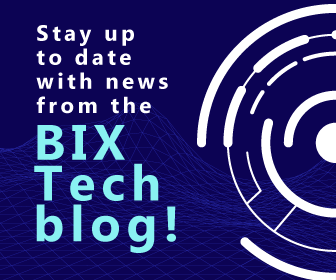7 Essential Elements Every Sales Dashboard Needs (And How to Make Yours Actionable)
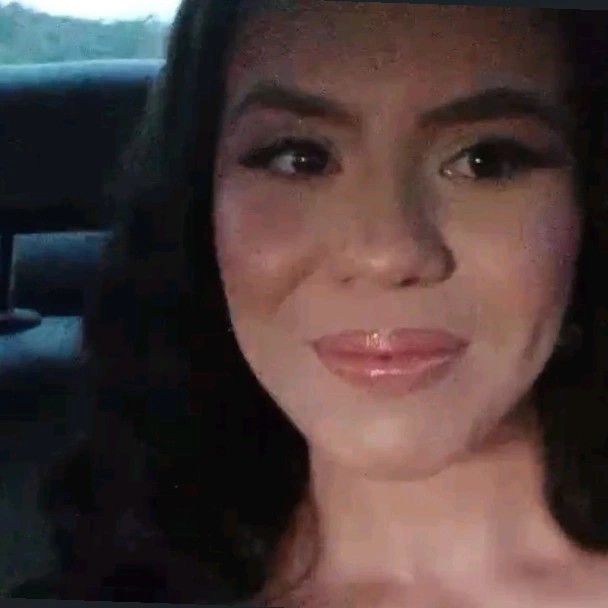
Sales Development Representative and excited about connecting people
When it comes to building an effective sales dashboard, less truly is more. In the world of Business Intelligence, a streamlined, intuitive dashboard can empower your sales team to make faster, data-driven decisions. But what are the must-have features that ensure your commercial dashboard delivers real business value—not just a flood of data? Let’s explore the essentials and best practices that will help you transform sales data into actionable insights.
1. Dynamic Date Filters: Focus Your Analysis
A great sales dashboard starts with flexible date filters. These allow users to zoom in on specific timeframes—be it this week, last quarter, or a custom period. Dynamic filtering not only supports trend analysis but also enables direct year-over-year comparisons. Need to see how Q3 performed this year compared to last? With smart filtering, it’s just a click away. This adaptability is crucial for identifying seasonal trends and making timely adjustments.
2. Interactive Sales Timeline: See Trends at a Glance
A sales timeline gives your team a clear, visual overview of performance over time. Whether you choose to present data monthly, weekly, or even daily, timelines make it easy to spot sales peaks and valleys. Advanced BI tools, like QlikView, let you drill down from months to weeks to individual days with simple clicks, uncovering granular insights without overwhelming users with data. This layered approach helps sales managers quickly identify when and why performance changed.
3. Visual Goal Lines: Track Progress Against Targets
A dashboard should instantly show how your team is performing relative to established targets. Adding a visual goal line—literally a line on your chart—lets anyone see at a glance whether you’re on track, ahead, or lagging behind. This simple addition promotes accountability and keeps everyone aligned on shared objectives. Over time, this clarity can help foster a culture of transparency and results-driven focus across your sales team.
4. Smart KPIs: Use Color and Context for Clarity
Indicators—your KPIs—are the heart of any sales dashboard. But don’t overload your landing page with dozens of metrics. Instead, highlight the four most critical KPIs for your team, and review these annually to ensure they stay relevant. Use color coding (e.g., red for below target, green for above) with clear legends so everyone understands what the data means, minimizing ambiguity.
Which KPIs should you choose? It depends on your business stage:
- Early-stage companies may focus on new account acquisition.
- Mature businesses might prioritize customer retention, sales mix, or team efficiency.
As your business evolves, so should your dashboard. For a deeper dive into aligning analytics with business growth, see our guide on Data Science’s Business Revolution.
5. Top Salespeople Table: Recognize and Motivate
Transparency is powerful. Including a leaderboard of your top-performing salespeople each month (or by target achievement) spotlights who deserves recognition—and where coaching or support may be needed. This isn’t just about competition; it’s about fostering motivation and celebrating success, both individually and as a team.
6. Key Customers: Identify and Engage Your Best Accounts
Highlighting your most valuable customers helps tailor engagement strategies. A top customers table allows you to segment and reward your best clients, whether it’s with personalized offers, exclusive deals, or simple thank-yous. These insights can form the basis of targeted retention campaigns that deepen loyalty and drive repeat business.
7. Best-Selling Products: Guide Smarter Inventory and Promotions
Knowing which products are flying off the shelves—and which aren’t—arms your sales team with actionable intelligence. Displaying top-selling (and least-selling) items on your dashboard helps you identify what’s resonating with customers and which sales tactics could be applied to underperforming products. This information is vital for inventory planning, cross-selling, and promotional strategies.
More Dashboard Best Practices
Beyond these essential features, here are some expert tips to elevate your commercial dashboard:
- Prioritize What Matters: Don’t clutter your dashboard with every data point. Showcase only what truly drives decisions and business outcomes.
- Logical Layout: Group related visuals and ensure the most important data is front and center.
- Promote a Performance Culture: Place dashboards on visible screens in the office to keep goals top of mind and inspire your team.
- Make Metrics Actionable: Set up regular discussions around dashboard metrics to quickly address any deviations from plan.
- Automate Reporting: Tools like NPrinting can send scheduled performance reports to stakeholders, keeping everyone in the loop without manual effort.
Building a Future-Ready Sales Dashboard
A well-designed dashboard isn’t just about pretty charts—it’s about empowering your team to act fast and make informed decisions. As you implement new BI tools or refine your current setup, remember: the best dashboards evolve alongside your business. For inspiration on the future of analytics and how to align your dashboard with modern business needs, check out our article on Crafting Tomorrow’s Strategies with Predictive Analytics.
In summary: Focus your sales dashboard on clarity, actionability, and adaptability. With the right features and best practices, your dashboard becomes a strategic asset—driving growth, accountability, and smarter decisions across your sales organization.
Have questions or want help customizing your sales dashboard? Reach out—we’re here to help you harness the power of data for commercial success!