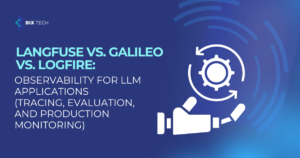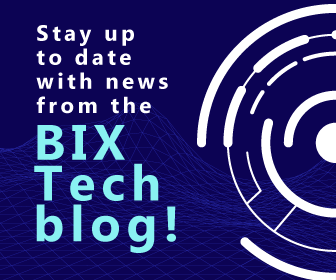Everything Startups Need to Know About Airflow: The Ultimate Guide for Growing Businesses

CEO at BIX, crafting software that thinks and rethinks
In the fast-paced world of startups, efficiency and scalability can make or break your journey to success. As your team grows and your data processes multiply, orchestrating and automating workflows becomes crucial. That’s where Apache Airflow steps in. In this comprehensive guide, we’ll explore everything a growing startup needs to know about Airflow, from its core benefits to practical implementation tips, real-world examples, and best practices.
Table of Contents
- What is Apache Airflow?
- Why Startups Need Workflow Orchestration
- Key Benefits of Using Airflow for Startups
- How Airflow Works: Core Concepts
- Getting Started: Installing and Configuring Airflow
- Real-World Startup Use Cases
- Best Practices for Airflow in a Startup Environment
- Common Challenges and How to Overcome Them
- Actionable Takeaways
- FAQ: Airflow for Startups
What is Apache Airflow?
Apache Airflow is an open-source platform designed to programmatically author, schedule, and monitor workflows. Think of it as the central nervous system for all your data pipelines and business processes. It enables you to automate complex workflows, integrate with various data sources, and ensure that your data-driven operations run smoothly—day in and day out.
Airflow is widely adopted by startups and large enterprises alike. Its popularity stems from its flexibility, robust scheduling capabilities, and the vibrant community supporting it.
Why Startups Need Workflow Orchestration
As startups grow, their operations quickly evolve from simple, manual processes to intricate webs of interconnected tasks. Managing data ingestion, transformation, machine learning model training, and reporting manually becomes unsustainable.
Workflow orchestration ensures that:
- Processes run automatically and reliably
- Dependencies between tasks are managed
- Teams can focus on innovation instead of repetitive tasks
Key Benefits of Using Airflow for Startups
Let’s break down why Airflow is a game-changer for growing businesses:
1. Scalability
Airflow’s modular architecture allows you to scale from a single server to a distributed, multi-node setup. As your data and your team grow, Airflow grows with you.
2. Flexibility
Define workflows using Python, allowing you to leverage the entire Python ecosystem and customize workflows to your specific needs.
3. Transparency & Monitoring
A rich web UI offers visibility into your workflows. You can track successes, failures, logs, and even retry failed tasks with a click.
4. Integration
Airflow supports a wide array of integrations—from cloud storage and data warehouses to notification and alerting systems.
5. Cost-Effectiveness
Airflow is open-source, minimizing licensing fees—crucial for startups watching every dollar.
How Airflow Works: Core Concepts
To make the most of Airflow, it’s important to understand its key building blocks:
Directed Acyclic Graph (DAG)
A DAG is a collection of tasks with defined dependencies and execution order. DAGs are written as Python scripts.
Tasks and Operators
- Tasks: The smallest unit of work, such as running a script or moving data.
- Operators: Predefined templates for tasks (e.g., BashOperator, PythonOperator, EmailOperator).
Scheduler
Determines when and how your tasks (within DAGs) should run.
Executor
Executes the task, either locally or on distributed workers.
Web UI
A user-friendly dashboard for monitoring, managing, and troubleshooting workflows.
Example: A Simple Airflow DAG
Here’s a basic example of a DAG that prints “Hello, Startup!” every morning at 7 AM:
from airflow import DAG
from airflow.operators.python_operator import PythonOperator
from datetime import datetime, timedelta
def greet():
print("Hello, Startup!")
default_args = {
'owner': 'airflow',
'start_date': datetime(2024, 7, 1),
'retries': 1,
'retry_delay': timedelta(minutes=5),
}
dag = DAG(
'startup_greeting',
default_args=default_args,
description='A simple greeting DAG',
schedule_interval='0 7 *', # 7 AM every day
)
greet_task = PythonOperator(
task_id='greet',
python_callable=greet,
dag=dag,
)
Getting Started: Installing and Configuring Airflow
Ready to try Airflow in your startup? Here’s how to get going:
Step 1: Prerequisites
- Python 3.7+
- pip
- Virtual environment (recommended)
Step 2: Installation
In your terminal:
pip install apache-airflowStep 3: Initialize the Database
airflow db initStep 4: Create an Admin User
airflow users create \
--username admin \
--firstname FIRST_NAME \
--lastname LAST_NAME \
--role Admin \
--email [email protected]
Step 5: Start the Scheduler and Webserver
airflow scheduler
airflow webserver --port 8080
Now, visit http://localhost:8080 to access the Airflow dashboard.
Real-World Startup Use Cases
Let’s see how startups leverage Airflow in practice:
1. Automated Data Pipelines
A SaaS startup automates daily ingestion of customer usage data, processes it, and updates dashboards for the sales team.
2. Machine Learning Workflows
An AI-powered fintech startup uses Airflow to orchestrate model training, evaluation, and deployment—ensuring models are always up-to-date.
3. ETL for Analytics
A marketing analytics platform relies on Airflow to extract data from multiple sources, transform it, and load it into a cloud warehouse for client reporting.
For more examples of AI and data orchestration in startups, check out Exploring AI POCs in Business for practical approaches to integrating modern tools.
Best Practices for Airflow in a Startup Environment
- Start with Clear Use Cases: Don’t try to automate everything at once. Identify high-impact workflows first.
- Version Control Your DAGs: Store your DAG scripts in Git or another version control system for collaboration and rollback.
- Monitor and Alert: Set up notifications for failed tasks (e.g., Slack, email) to react quickly.
- Document Your Workflows: Clear docstrings and comments in your DAGs save time for the next person (or your future self).
- Leverage Airflow Plugins: Extend Airflow’s functionality with custom operators and integrations.
Common Challenges and How to Overcome Them
1. Dependency Hell
Complex dependencies can cause failures or stuck tasks. Use Airflow's visual DAG view to spot and resolve issues quickly.
2. Resource Limits
Running too many tasks on limited hardware? Use Airflow’s CeleryExecutor or KubernetesExecutor for distributed execution as you scale.
3. Debugging Failures
Logs are your friend! The Airflow UI provides detailed logs for every task instance.
4. Security and Access Control
Airflow offers user roles and authentication; make sure only authorized users can edit or trigger critical workflows.
5. Scaling Storage and Compute
As your data grows, consider cloud deployment and managed Airflow services for elasticity.
For more insights on scaling and managing modern business data, explore The Role of Data Engineering in Modern Business.
Actionable Takeaways
- Start with Your Most Repetitive Workflow: Automate it using Airflow to immediately save time and reduce errors.
- Invest in Monitoring Early: Set up email or Slack alerts for failures.
- Document and Version Control: Treat DAGs like any other code—review, document, and improve.
- Plan for Scale: Even if you’re starting on a single server, design DAGs to run independently and in parallel.
- Join the Community: The Airflow community is active and helpful—don’t hesitate to ask questions or seek best practices.
FAQ: Airflow for Startups
1. What is Apache Airflow best used for in a startup?
Airflow is ideal for automating and orchestrating data pipelines, ETL processes, machine learning workflows, and any task that can benefit from scheduled, automated execution.
2. Is Airflow overkill for small teams?
Not necessarily! While Airflow shines in complex environments, even small teams benefit from automated, reliable workflows—especially as they scale.
3. How does Airflow compare to other workflow tools?
Airflow is more flexible and extensible than many alternatives (like cron jobs or simple schedulers). It offers a robust UI, detailed monitoring, and Python-based configuration.
4. Can Airflow run in the cloud?
Yes. Airflow can be deployed on AWS, GCP, Azure, or any cloud provider. Managed Airflow services (like AWS MWAA or Google Cloud Composer) simplify scaling and maintenance.
5. How secure is Airflow?
Airflow supports user authentication, role-based access, and integration with LDAP and OAuth providers. Always follow best security practices, especially in production.
6. What are the common pitfalls for startups using Airflow?
- Overcomplicating DAGs early on
- Poor documentation
- Ignoring monitoring and alerting
- Not planning for scale
7. How do I manage secrets and credentials in Airflow?
Use Airflow’s “Connections” feature and consider integrating with secret management tools (like AWS Secrets Manager or HashiCorp Vault).
8. Can Airflow handle real-time workflows?
Airflow is optimized for batch and scheduled workflows. For real-time data processing, consider combining Airflow with tools like Apache Kafka.
9. How much does it cost to run Airflow?
Airflow itself is free and open-source. Costs come from the infrastructure (servers, cloud services) required to run it. Managed cloud services may charge additional fees.
10. Where can I find more Airflow resources or help?
- Official Airflow documentation
- Community forums and Slack channels
- Open-source repositories for plugins and operators
Ready to Supercharge Your Startup’s Workflows?
Adopting Apache Airflow can set your startup on the path to operational excellence. By automating, orchestrating, and monitoring your critical processes, you’ll unlock time for innovation and growth.
If you’re interested in learning more about how modern data solutions can transform your business, check out Data Science: The Business Revolution for further inspiration.
Take the leap: Start small, iterate, and watch your startup soar with Airflow.
Have more questions? Leave a comment below or reach out for tailored advice on implementing Airflow in your startup!