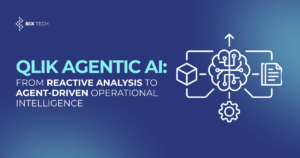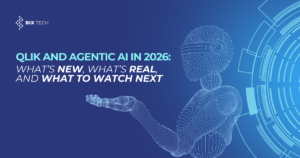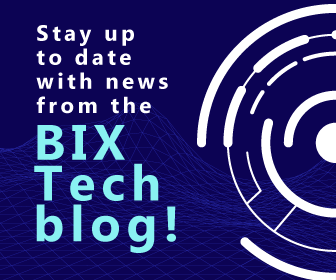The AI Chatbot Showdown: ChatGPT, Gemini, Perplexity, Copilot, and Claude—Which Delivers for Developers?
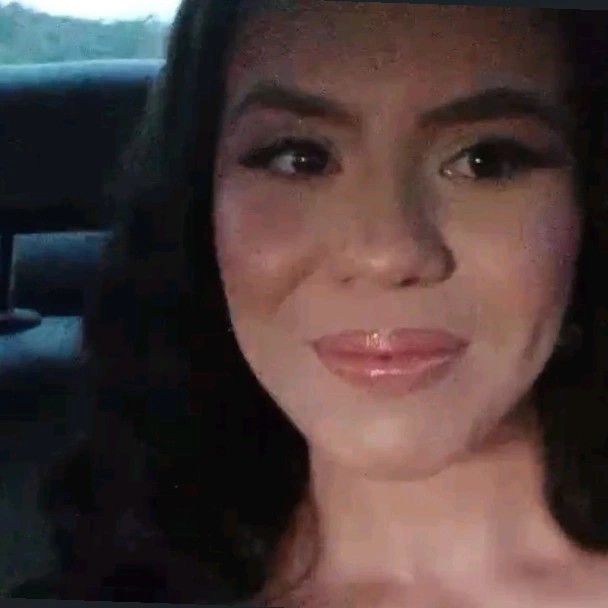
Sales Development Representative and excited about connecting people
Artificial Intelligence chatbots powered by large language models (LLMs) have rapidly become game-changers for tech professionals and businesses alike. Since the release of ChatGPT in late 2022, the landscape has been flooded with innovative AI assistants from industry leaders. But with so many options, how do you determine which AI chatbot stands out for productivity, especially in software development? In this comprehensive review, we compare five of today’s most influential AI chatbots—ChatGPT, Gemini, Perplexity, Copilot, and Claude—to see how they stack up in real-world developer scenarios.
Navigating the AI Chatbot Landscape
The explosion of generative AI tools means professionals are spoiled for choice. To simplify your decision, we’ve zeroed in on the five most prominent LLM-powered chatbots:
- OpenAI ChatGPT
- Google Gemini
- Perplexity
- GitHub Copilot (by Microsoft)
- Anthropic Claude
Let’s break down what sets each apart, using practical examples and user case studies along the way.
ChatGPT: The Benchmark for Conversational AI
ChatGPT’s meteoric rise has made it nearly synonymous with AI chatbots. Built on OpenAI’s continually evolving GPT models (currently GPT-4.5 and GPT-4o), ChatGPT has set the standard for conversational AI, research assistance, data analysis, and content generation.
Practical Example:
A software developer asks ChatGPT to optimize a block of Python code. ChatGPT not only refactors the code for readability but also suggests alternative libraries that could improve performance.
Case Study:
A fintech startup leveraged ChatGPT Pro to automate code documentation, reducing time spent on manual comments by 60%.
Actionable Takeaways:
- Use ChatGPT for brainstorming, debugging, and rapid prototyping.
- Paid versions offer enhanced reliability for complex development tasks.
- Experiment with prompt engineering to get the most out of its capabilities.
Gemini: Google’s Integrated AI for the Connected Workspace
Released shortly after ChatGPT, Google’s Gemini (formerly Bard) brings the power of LLMs to the Google ecosystem. Its seamless integration with Docs, Sheets, and Gmail is a major advantage for teams deeply invested in Google Workspace.
Practical Example:
A project manager uses Gemini to summarize customer feedback from thousands of survey responses in Google Sheets, enabling faster decision-making.
Case Study:
A marketing agency reported a 40% boost in productivity when using Gemini for creating campaign briefs and automating email follow-ups within Gmail.
Actionable Takeaways:
- Leverage Gemini if your workflow is Google-centric.
- Expect fewer model upgrades compared to ChatGPT, but tighter integration with Google products.
- Ideal for collaborative environments where data lives within Google’s suite.
Perplexity: The Research-Oriented AI Powerhouse
Perplexity may not be as well-known as its rivals, but it punches above its weight in research accuracy and multi-model access. It’s especially useful for in-depth searches and comparing AI-generated answers across several models, including those from OpenAI and Anthropic.
Practical Example:
A data scientist queries Perplexity for the latest research on AI ethics, receiving both concise answers and direct links to reputable sources.
Case Study:
A university research team used Perplexity Pro to assemble literature reviews, cutting research time in half and improving citation accuracy.
Actionable Takeaways:
- Use Perplexity for fact-checking and research-heavy tasks.
- The Pro version unlocks access to multiple advanced LLMs for broader insights.
- Particularly effective for users who need both accuracy and transparency in AI responses.
Copilot: Microsoft’s AI for Seamless Coding
Microsoft’s Copilot, deeply integrated into Microsoft 365 and developer tools like Visual Studio Code, is designed to enhance productivity by offering real-time code suggestions, documentation generation, and context-aware assistance.
Practical Example:
A developer writes a function in JavaScript, and Copilot instantly suggests improvements and points out potential bugs—all within VS Code.
Case Study:
A large enterprise integrated Copilot into its development pipeline, reporting a 30% reduction in code review time and more consistent code quality.
Actionable Takeaways:
- Best for teams entrenched in the Microsoft ecosystem.
- Copilot’s strength lies in automating routine coding tasks and accelerating onboarding for new developers.
- While the core model hasn’t changed drastically, ongoing incremental improvements keep it relevant and useful.
Claude: Human-Like Interactions and Creative Problem Solving
Anthropic’s Claude distinguishes itself with its natural, nuanced responses. The Claude 3 family (Haiku, Sonnet, Opus) allows users to select a model based on speed, capability, or complex reasoning.
Practical Example:
A product manager asks Claude Sonnet to draft customer-facing FAQs. The responses are clear, engaging, and noticeably less robotic than those from other bots.
Case Study:
A SaaS company used Claude Opus to generate training material, resulting in more engaging content and improved learner satisfaction scores.
Actionable Takeaways:
- Claude is ideal for tasks requiring creative or human-like communication.
- Choose the Claude model variant that best fits your use-case—speed, balance, or depth.
- Particularly valuable for customer support scripts, documentation, and ideation.
Alternative AI Chatbots: Emerging and Open-Source Options
Beyond the “big five,” new contenders are emerging. DeepSeek, launched in China in 2025, is gaining traction in Asia, while open-source LLMs like Mistral and LLaMA are democratizing access to AI technology globally. Social media platforms also have their own bots, such as Meta AI and X’s Grok, but these are generally less suited to business productivity.
Actionable Takeaways:
- Monitor emerging LLM solutions as they may offer specialized advantages.
- Open-source models can be customized for unique business needs but may lack polish and integration.
- Stay updated on AI trends and business applications to spot new opportunities.
Understanding the Capabilities & Limitations of AI Chatbots
While AI assistants can supercharge productivity, it’s crucial to recognize their boundaries:
- Strengths: Speeding up research, code generation, summarizing information, and automating repetitive tasks.
- Limitations: Struggle with creative intuition, highly specialized tasks, and sometimes hallucinate or provide outdated information.
Practical Example:
A developer uses ChatGPT to draft a complex SQL query but reviews and tweaks the output to ensure accuracy and compliance with business logic.
Actionable Takeaways:
- Treat AI as a co-pilot, not a replacement for human expertise.
- Validate all AI-generated outputs, especially for critical tasks.
- Invest in training your team to master AI prompt engineering for optimal results.
For a deeper dive into how AI is transforming workflows, explore the role of AI in software development efficiency.
Which AI Chatbot Should Developers Choose?
Picking the right tool depends on your goals and environment:
- Best All-Rounder (Free): ChatGPT 4o delivers solid coding and research support at no cost.
- Best for Research: Perplexity Pro, thanks to its accurate answers and multi-model access.
- Best for Coding within Microsoft Ecosystem: Copilot, with seamless integration and real-time suggestions.
- Best for Google Users: Gemini, perfect for those who rely on Google Workspace daily.
- Best for Human-Like Interaction: Claude, for creative writing and nuanced problem-solving.
Actionable Takeaways:
- Consider investing in premium plans if you need advanced features or higher reliability.
- Combine multiple tools—e.g., use Perplexity for research and Copilot for coding—for best results.
- Regularly re-evaluate your toolkit as new models and updates are released.
Final Thoughts: Choosing Your AI Ally
AI chatbots are no longer futuristic novelties—they’re essential allies for modern developers and knowledge workers. Each tool profiled here offers unique strengths, whether you’re optimizing code, researching new tech, or crafting compelling content. The secret to success is understanding how to pair the right chatbot with your workflow and business needs.
For more strategies on leveraging AI and data-driven solutions in your organization, check out our guide on exploring AI POCs in business.
Ready to take your productivity to the next level? Click the banner bellow and get in touch with one of our experts.