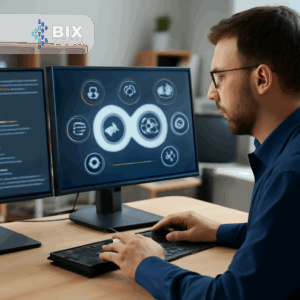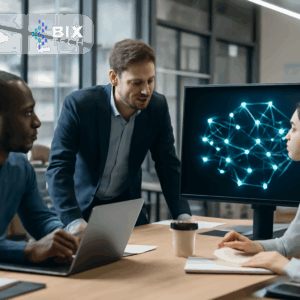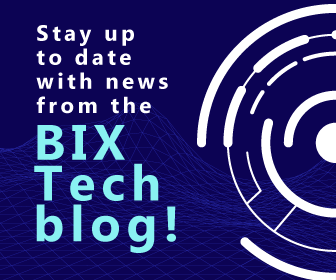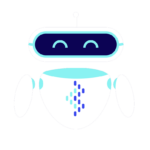When working on a data-intensive project, it can be challenging to choose the right platform for your development process. Testing each available option and tool individually can negatively impact your time management and cost estimates.
To assist you in selecting the best solution for your work and avoid unnecessary waste of investment and time, we will introduce you to Snowflake, Redshift, BigQuery, and Databricks. In this article, our aim is to help you quickly and simply understand the differences between these resources, enabling you to make the optimal choice.
Let’s begin by exploring the dissimilarities between Snowflake and Redshift.
Snowflake
The Snowflake platform is designed around engineered concepts that align perfectly with the goals of a data lake. It offers a single global interface, serving as a conduit to the Data Cloud, and is exclusively designed to connect companies globally.
While its primary purpose is to leverage cost-effective cloud storage, Snowflake also provides on-demand computing power required for big data projects, as well as the ability to store semi-structured and secure data in a unified location.
One of Snowflake’s key differentiators is its ability to simplify information through an SQL interface, which is familiar to engineers and database administrators. Its data architecture is unique, specifically built for cloud environments with a shared multi-cluster approach.

Photo credits on Medium.
Redshift
Amazon Redshift, a product of Amazon Web Services, is a data warehousing solution that integrates with one of the largest cloud computing platforms. Known for its speed and simplicity, Redshift is widely used globally for data sharing, improving developer productivity, optimizing business intelligence, and various other applications.
The platform utilizes SQL to analyze secured and semi-structured data across data warehouses, operational databases, and data lakes. Additionally, it leverages AWS-designed hardware and machine learning to provide excellent value for money at any scale.
Redshift’s architecture integrates with various data loading and securing, transformation and loading tools, as well as business intelligence, reporting, data mining, and analytics tools. Since it is based on the industry-standard PostgreSQL, most SQL client applications work with minimal modifications.
Differences between Snowflake and Redshift
Before delving into the differences between Snowflake and Redshift, it is important to note that both solutions are major players in cloud-based data storage systems. In terms of pricing, Snowflake separates compute charges from storage and adopts a pay-as-you-go model, making it slightly more expensive than Redshift.
Snowflake also offers better support for functions and lookahead JSON queries compared to Redshift, and it provides instant scaling capabilities, while Amazon’s solution takes a few minutes to add more nodes. Both platforms boast high-level security architectures that are resistant to breaches.
Snowflake requires minimal maintenance and is more automated than Redshift. It differentiates itself by featuring an internal SQL with an updated autocomplete feature. However, it is worth noting that the performance features of these solutions are not significantly different from each other.
Redshift integrates more seamlessly with Amazon’s extensive range of cloud services and built-in security. It can be integrated with DynamoDB, Athena, Kinesis Data Firehose, EMR, SageMaker, Glue, Database Migration Service (DMS), CloudWatch Schema Conversion Tools (SCT), and others. Snowflake doesn’t offer the same level of integration with these services but integrates smoothly with Informatica, IBM Cognos, Qlik, Power BI, Apache Spark, Tableau, and similar tools.
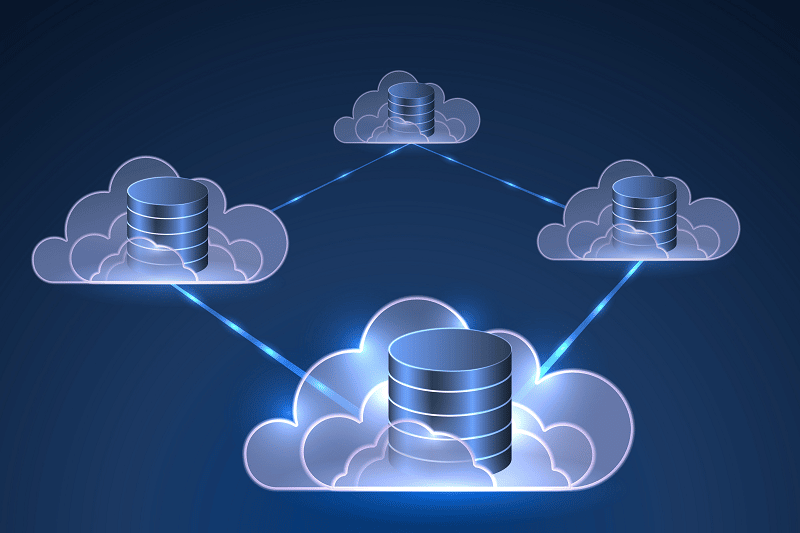
Photo credits by FlexaCloud.
A Comparison Between BigQuery and Redshift
BigQuery stands out with its built-in machine learning capabilities, serving as a scalable data warehouse. One of its key differences is that it doesn’t require fully managed servers.
This platform supports ANSI SQL queries for enterprise storage, facilitating the management and analysis of data, including machine learning, geospatial analysis, and business intelligence. Notably, BigQuery’s unique architecture allows you to tackle project-specific challenges through SQL queries without the need for infrastructure.
Another distinguishing feature of this database is its distributed and scalable analysis engine, capable of querying terabytes in seconds and petabytes in minutes. By separating the processing engine from storage, BigQuery maximizes data flexibility and delivers high-speed performance.
When comparing BigQuery and Redshift, three main differences can be identified. First, Amazon Redshift is provisioned on clusters and nodes, while Google BigQuery is serverless. Second, Redshift supports up to 1,600 columns in a single table, whereas BigQuery supports 10,000 columns. Finally, Redshift requires periodic management tasks like table clean-up, while BigQuery offers automatic management.
Although Redshift is comparable to BigQuery in practice, it falls short in terms of functionality compared to Google’s solution. BigQuery’s serverless approach makes it more cost-effective and practical, as it charges based on usage rather than per server.
BigQuery enables users to develop and create machine learning and SQL models while offering a user-friendly and intuitive interface across all its utilities. The platform also integrates seamlessly with other Google tools and provides easy log viewing and cost analysis.
What About Databricks?
Databricks is a data analytics platform that caters to data engineering, machine learning, and collaborative data science. It provides Software as a Service (SaaS) workspaces, organizing objects like notebooks and experiments into folders and offering access to data and computing resources.
This database facilitates secure communication within cross-functional teams. Targeting IT infrastructure architects, administrators, and DevOps professionals, Databricks manages many backend services and enables the creation of workspaces on the Amazon Web Services (AWS) Cloud through the Databricks API.
Featuring several functionalities, Databricks is considered the most comprehensive and advanced tool among those discussed in this article. It is an all-in-one solution that allows users to develop a wide range of data-related tasks.
While Databricks can be more laborious to work with compared to Redshift, BigQuery, and Snowflake, it offers capabilities such as data querying, query orchestration, machine learning model training, storage, and analysis. It also enables the creation of business intelligence alerts, dashboards, and much more.
Unlike the other solutions mentioned, Databricks is not serverless but rather multicloud. This means it can be installed on any cloud provider. However, it may be challenging for many users to understand the costs associated with Databricks since network costs, cloud VM costs, and tool costs are bundled together in the billing.
Differences Between Redshift, BigQuery, Snowflake, and Databricks
All of these solutions are excellent choices for data product development. However, to make an informed decision about the best solution for your project, it is crucial to understand their differences.
To help you with this, we have created a table below that highlights some characteristics of these solutions, enabling you to compare them and see the distinctions.
Interested in finding the ideal solution for your project? Chat with a consultant!
You can easily find out which solution is best for you among Redshift, BigQuery, Snowflake, and Databricks by consulting with a Bix Tech advisor. Our team of experts can provide personalized guidance based on your project requirements and help you make an informed decision. Whether you need assistance in understanding the differences, comparing features, or analyzing cost-effectiveness, our consultants are here to support you every step of the way. Click here to reach out to a Bix Tech consultant today and discover the optimal solution for your needs.