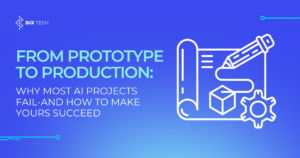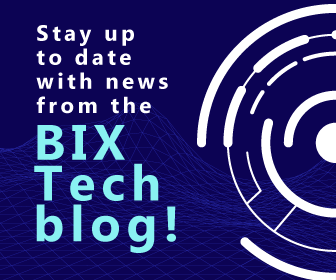Designing Standout iOS Apps in 2025: A Comprehensive Guide for Modern Creators
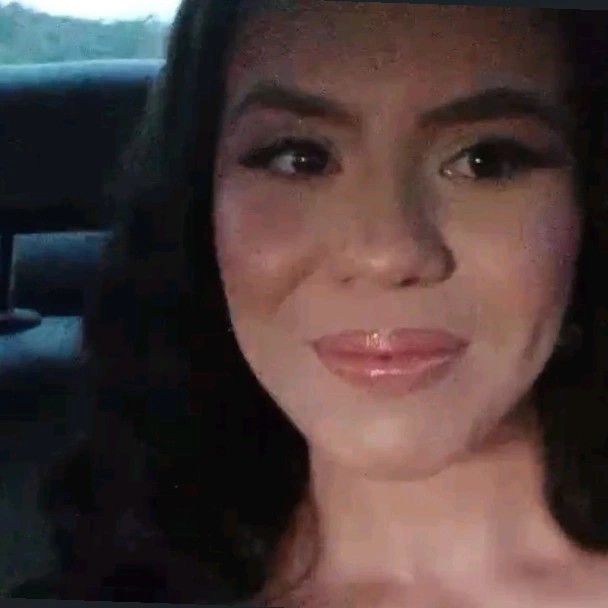
Sales Development Representative and excited about connecting people
The Apple App Store is more crowded than ever—whether you’re browsing for a fitness tracker or the latest productivity tool, you’ll find millions of apps vying for attention. In this highly competitive market, how can your app rise above the noise? The answer lies in mastering iOS app design, guided by Apple’s Human Interface Guidelines (HIG). These guidelines are more than just rules—they’re your blueprint for creating apps that are intuitive, visually appealing, and accessible to all users.
This in-depth guide will walk you through the essential iOS design principles for 2025, offer practical examples, and provide actionable strategies to help your app succeed. Plus, we’ll explore advanced concepts and real-world case studies, ensuring your next app is not only App Store-ready but a true standout.
Core Principles of iOS App Design
Apple’s design philosophy is anchored in four foundational pillars: Clarity, Deference, Depth, and Consistency. Adhering to these principles is crucial if you want your app to deliver exceptional user experiences and comply with App Store requirements.
1. Clarity: Make Every Interaction Effortless
Clarity is the cornerstone of effective UX/UI design. When users launch your app, they should immediately understand how to navigate and interact with its features—no guesswork required.
How to Achieve Clarity:
- Use simple, direct labels: Avoid jargon. Opt for concise, descriptive language that clearly communicates each feature’s function.
- Opt for universal icons: Stick to well-known symbols to reduce cognitive load.
- Prioritize readable typography: Choose fonts that are legible at any size, on any device.
- Establish a strong visual hierarchy: Use size, color, and weight to signal importance.
- Embrace white space: Let elements breathe, making interfaces less overwhelming.
Case Study:
A popular note-taking app revamped its interface by reducing clutter and introducing clear, bold section headers. This led to a 30% increase in positive user feedback related to ease of navigation.
Actionable Takeaways:
- Audit your labels and icons—replace ambiguous terms and symbols.
- Test your typography for readability across devices.
- Use tools like Figma or Sketch to prototype and visualize your app’s hierarchy.
2. Deference: Let Content Shine
Deference means your app’s interface should subtly guide users without stealing the spotlight from content. When users interact with your app, the experience should flow naturally, with the interface “getting out of the way.”
Key Strategies:
- Minimize distractions: Hide unnecessary UI elements.
- Use animation and transitions wisely: Subtle movements help users understand context without overwhelming them.
- Implement visual depth: Utilize layering and shadows to differentiate between primary actions and supporting content.
Practical Example:
A leading news app uses minimalistic toolbars and gentle fade transitions. This approach keeps readers focused on articles, not on controls.
Actionable Takeaways:
- Keep interface elements minimal and functional.
- Enhance content interactions with smooth transitions, not flashy animations.
- Use depth to highlight actionable items—think subtle drop shadows for buttons.
3. Depth: Guide Attention with Visual Cues
Depth in design creates a sense of space, helping users distinguish between interactive and static elements. It’s all about using visual cues—like blurs, transparency, and shadows—to establish hierarchy.
Applying Depth:
- Elevate buttons and cards with shadows: This creates a “lifted” effect, inviting interaction.
- Layer elements thoughtfully: Overlapping and scaling can signal importance or active states.
- Employ motion: Parallax effects and subtle animations make navigation feel dynamic and modern.
Case Study:
A travel booking app introduced layered cards for flight options, with shadows indicating which option was currently selected. User testing showed a 25% reduction in booking errors.
Actionable Takeaways:
- Use shadows and layering to separate interactive items from background content.
- Animate transitions between layers to reinforce the sense of depth.
- Regularly test your designs for accessibility and clarity.
4. Consistency: Build Familiarity and Trust
Consistency is the glue that holds your app’s user experience together. Uniformity in design—across colors, fonts, and UI behaviors—helps users develop a sense of familiarity, reducing learning curves and fostering trust.
Ensuring Consistency:
- Standardize UI elements: Keep button styles, icons, and gestures predictable.
- Maintain a cohesive color palette and typography: Uniformity reinforces your brand and aids navigation.
- Align user interactions: Gestures and controls should behave identically across all screens.
- Adopt familiar iOS patterns: Leverage established navigation and interface conventions.
Real-World Example:
A financial services app unified its button styles and onboarding flows across all screens, which resulted in a 40% increase in successful first-time logins.
Actionable Takeaways:
- Create a comprehensive style guide for your app.
- Regularly review your design for inconsistencies.
- Get feedback from first-time users to spot areas of confusion.
Structuring Your iOS App for Success
A well-structured app isn’t just about aesthetics—it’s about how users move through your product and interact with its features. Here’s how to lay a solid foundation:
Navigation: Make Movement Intuitive
Navigation is the backbone of any great iOS app. The goal is simple: users should never feel lost.
Navigation Models:
- Hierarchical: Think of navigation stacks (e.g., Settings > Notifications > Sounds).
- Flat: All main sections are equally accessible (e.g., tab bars for Home, Search, Profile).
- Experience-driven: Navigation adapts to user context and actions.
Essential iOS Navigation Elements:
- Status Bar: Displays vital device information. Consider user needs before hiding it.
- Navigation Bar: Provides back navigation and context for current screens.
- Search Bar: Enables users to quickly find content. Use clear placeholder text and an easy-to-access clear button.
- Tab Bar: Anchors major sections of your app at the bottom for fast switching.
Case Study:
An e-commerce app switched from a hidden side menu to a prominent tab bar, which decreased navigation errors by 45%.
Actionable Takeaways:
- Map your app’s user flows before designing navigation.
- Use iOS standard bars to maintain familiarity.
- Test navigation paths with real users for feedback.
For deeper insights into optimizing navigation and user flows, explore our guide on unlocking efficiency with Scrum in software projects.
Interface Elements: Build with the Right Components
The building blocks of your app—buttons, sliders, switches, and labels—directly shape user interactions. Apple’s extensive library of UI components is designed to ensure consistency and usability.
Best Practices:
- Customize button states: Clearly indicate default, selected, and disabled states.
- Leverage pickers and selectors: Help users make choices efficiently.
- Adopt native components: Use Apple’s pre-built elements when possible for reliability and familiarity.
- Design for touch: Ensure elements are large enough for easy tapping.
Example:
A wellness app improved user satisfaction by switching to larger, more colorful buttons and clear feedback for each interaction.
Actionable Takeaways:
- Audit your interface for usability on different device sizes.
- Use Apple’s SF Symbols for icons to ensure sharpness and consistency.
- Test tap targets for accessibility, especially for users with larger fingers.
Advanced iOS Design Approaches for 2025
Staying ahead in iOS app design means going beyond the basics. Consider these advanced strategies:
Embrace Personalization and AI
Modern apps are increasingly leveraging AI for personalized experiences. For example, a news app might use machine learning to recommend articles based on reading habits, enhancing engagement.
Actionable Takeaway:
Explore how AI and data-driven design can boost your app’s impact by reading how AI is transforming software development efficiency.
Accessibility as a Priority
Design with inclusivity in mind—use dynamic type for scalable fonts, provide alternative text for images, and ensure sufficient color contrast.
Break the Mold (When It Makes Sense)
While adhering to guidelines is important, thoughtful customizations can set your app apart. If you innovate, ensure changes are intuitive and user-tested.
Conclusion: Designing for the Future
Building a great iOS app in 2025 is about blending creativity with proven principles. By focusing on clarity, deference, depth, and consistency—and by structuring your app with intuitive navigation and interface components—you’ll create products that not only meet Apple’s standards but also delight users.
Final Actionable Checklist:
- Review the latest Human Interface Guidelines before starting any project.
- Prototype and user-test navigation and interface flows.
- Maintain a style guide and enforce consistency across your team.
- Prioritize accessibility and scalability.
- Leverage AI and personalization where possible for a cutting-edge experience.
Want more insights on leveraging technology for business growth? Check out our article on how data science is revolutionizing modern businesses.
Now is the time to build the next standout app—one that users will love and remember.