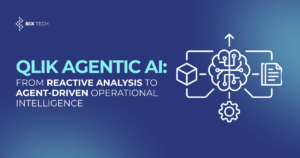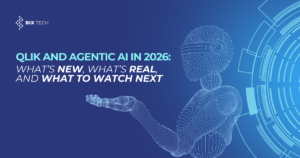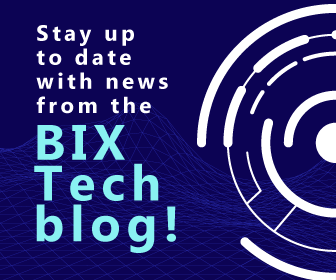Empowering Your Team: A Practical Guide to Prototyping with AI Across Your Organization
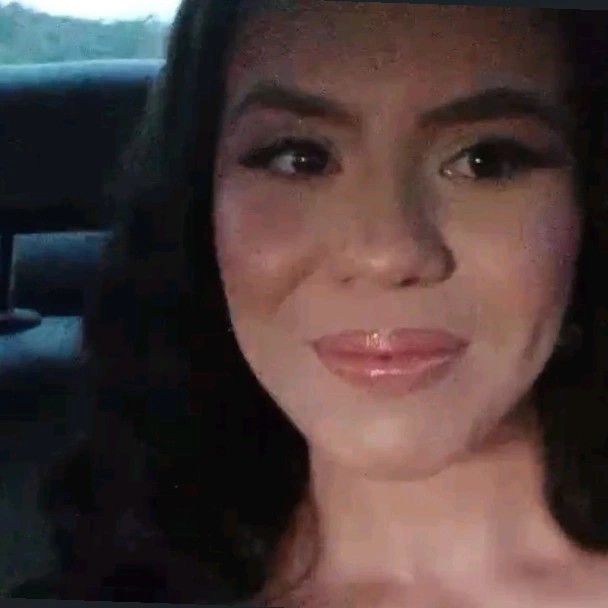
Sales Development Representative and excited about connecting people
In today’s fast-evolving digital landscape, integrating AI prototyping into your development workflow is no longer a futuristic ambition—it’s a competitive necessity. Yet, many organizations struggle to move beyond isolated experiments and turn AI prototypes into a team-wide superpower. This comprehensive guide will help you shift from ad-hoc tinkering to a scalable, brand-aligned AI prototyping process that empowers every member of your product, design, and engineering teams.
Why AI Prototyping Should Be a Team Sport
AI prototyping tools such as v0, Bolt, and Magic Patterns have revolutionized how teams can quickly visualize and test product ideas. But as teams become more familiar with these tools, two challenges consistently emerge:
- How can we make prototypes polished enough to confidently share with stakeholders or clients?
- How do we move from individual experiments to collaborative, repeatable team workflows?
Ignoring these challenges leads to fragmented efforts and missed opportunities. Let’s explore how to overcome them and unlock the full potential of AI prototyping across your team.
Actionable Takeaways
- Assess your current prototyping maturity. Are efforts siloed, or is there already some collaboration?
- Identify key bottlenecks preventing your team from sharing or scaling prototypes.
- Set a clear goal: move from isolated experiments to a shared, sustainable prototyping workflow.
Building AI-Ready Component Libraries: The Foundation for Brand Consistency
A well-structured component library is the cornerstone of effective AI-powered prototyping. By investing in reusable, brand-aligned assets upfront, you save countless hours on clean-up and ensure that every prototype reflects your company’s visual identity.
Three Approaches to Building Component Libraries
Let’s break down three practical methods for assembling your AI-driven component library, each with its unique pros and cons:
1. Screenshots: The Easiest Way to Start
How it Works:
Prompt your AI prototyping tool with screenshots of your existing UI. The tool analyzes the image and generates corresponding components using frameworks like React and Tailwind CSS.
Step-by-Step Example:
- Upload a screenshot of your app’s dashboard.
- Ask the AI to generate matching components (buttons, cards, nav bars, etc.).
- Request a reflection: “List the differences between the screenshot and your implementation. How can you match the design more exactly?”
- Refine, then fork the project to build new prototypes using these components.
Case Study:
A SaaS company rapidly created a new feature prototype by assembling components from their existing dashboard screenshots. This allowed them to test the feature with users—while ensuring on-brand consistency—within just two days.
Pros:
- No coding required to get started.
- Works with any AI prototyping tool.
- Fastest way to build an initial library.
Cons:
- May require iterations to achieve pixel-perfect matches.
- Risk of generating entire UIs instead of atomic components without clear prompts.
Actionable Takeaways:
- Start by screenshotting your most-used UI screens.
- Use reflection prompts to guide AI in refining component accuracy.
- Always fork completed libraries before using them in new projects.
> Want to explore more ways AI can streamline business processes? Check out our guide on AI-driven innovations in software development.
2. Chrome Extensions: Supercharge Component Extraction
How it Works:
Some tools, like Magic Patterns, offer Chrome extensions that let you select and extract components directly from web pages. Simply highlight a UI element and convert it into a reusable code snippet.
Practical Example:
- Use the extension to grab a styled button from your company website.
- Instantly turn it into a React component within your prototyping tool.
- Repeat for navigation bars, cards, or any frequently-used UI pieces.
Case Study:
A fintech startup used a browser extension to extract dozens of components from their marketing site. This collection became the baseline for all AI-generated prototypes, drastically reducing design rework and accelerating feedback loops.
Pros:
- Extremely fast collection of components.
- Direct reuse of existing styles ensures brand fidelity.
Cons:
- Limited to tools that support browser extraction features.
- May require some manual clean-up for complex elements.
Actionable Takeaways:
- Audit your current website or app for reusable UI elements.
- Use browser extensions to quickly populate your component library.
- Regularly update your library as your brand evolves.
3. Code-Based Libraries: Advanced Customization
How it Works:
If your team is comfortable with code, directly build or import a component library using your preferred front-end framework. This approach provides maximum flexibility and ensures your prototypes are production-adjacent.
Practical Example:
- Developers assemble a set of core UI components in React.
- Components are styled to match the brand guidelines.
- The library is imported into AI prototyping tools for use in all future prototypes.
Case Study:
An enterprise software provider shifted from screenshot-based components to a code-first library. This transition enabled seamless handoff from prototype to production, with minimal design drift.
Pros:
- Ultimate control over component behavior and appearance.
- Facilitates rapid handoff to development teams.
Cons:
- Requires developer resources up front.
- Best for teams with established design systems.
Actionable Takeaways:
- Collaborate with design and engineering to define core components.
- Document usage patterns to ensure consistency.
- Prioritize components that appear most frequently in your prototypes.
> Curious about how data science can drive your business forward? Explore the data science business revolution for more inspiration.
Team Workflows: Moving from Silos to Shared Success
Transforming AI prototyping from individual experiments to a team-wide practice is all about workflow design. Here’s a practical roadmap:
1. Centralize Component Libraries
- Store libraries in a shared repository accessible to all team members.
- Set up clear version control to prevent conflicts and confusion.
2. Define Prototyping Roles
- Assign responsibilities: product managers for scoping, designers for UI/UX, developers for code review.
- Encourage cross-functional collaboration at each stage.
3. Establish a Feedback Loop
- Schedule regular prototype review sessions.
- Collect and act on feedback from both stakeholders and end-users.
4. Automate Where Possible
- Integrate prototyping tools into your CI/CD pipeline for rapid iteration.
- Use AI to generate user flows, test cases, and documentation.
Case Study:
A global e-commerce team implemented centralized libraries and weekly review sessions. The result? Prototype turnaround time dropped by 50%, and stakeholder buy-in increased thanks to more polished, branded deliverables.
Actionable Takeaways:
- Use shared tools and repositories to break down silos.
- Assign clear roles and responsibilities for prototyping tasks.
- Build a cadence of review and iteration for continuous improvement.
Step-by-Step: From Prototype to Production
To ensure your AI prototypes deliver real business value, follow this repeatable process:
- Ideation: Draft a clear problem statement and user story.
- Rapid Prototyping: Use your AI tool and component library to create an interactive mockup within hours.
- Stakeholder Feedback: Present for feedback, focusing discussions on core features and user experience.
- Iteration: Refine based on input, leveraging AI for rapid changes.
- Handoff: Once validated, transition components and flows to development for production build.
Practical Tip:
Leverage AI reflection prompts like, “What usability issues do you observe in this prototype?” to identify quick wins before stakeholder demos.
Actionable Takeaways:
- Standardize your prototyping-to-production pipeline.
- Use AI not just for creation, but for evaluation and iteration.
- Document each step to enable continuous learning and scaling.
Pro Tips for Maximizing AI Prototyping Tools
- Prompt Engineering: The more specific your prompts, the higher the quality of the output. Don’t settle for first drafts—ask the AI for iterative improvements.
- Reuse and Scale: Once you build a solid component library, encourage all teams to use and improve it collaboratively.
- Stay Updated: AI prototyping tools evolve rapidly. Assign a team member to monitor new features and best practices.
Time- and Token-Saving Hacks:
- Fork successful projects to create reusable templates.
- Automate repetitive tasks using tool integrations and browser extensions.
- Regularly review and prune components to keep your library lean and relevant.
Conclusion: Making AI Prototyping Your Team’s Competitive Edge
By building robust component libraries and designing collaborative workflows, you can transform AI prototyping from a scattered experiment into a core driver of product innovation. These strategies not only improve prototype quality and speed but also foster a culture of creativity and alignment across your entire organization.
Ready to take your team’s prototyping capabilities to the next level? Begin by auditing your current processes, experimenting with screenshot and code-based libraries, and implementing centralized workflows. The future of product development is collaborative, AI-powered, and brand-consistent—make sure your team is leading the way.
Further Reading:
If you’re interested in the broader impact of AI on business, don’t miss our deep dive on exploring AI POCs in business.
Start prototyping smarter—together!