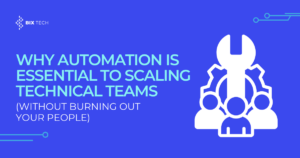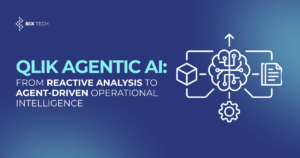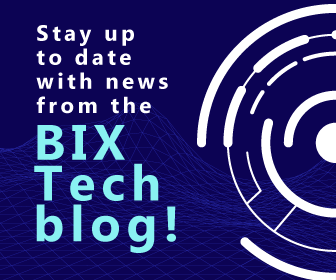DuckDB: The Modern Analytics Database Redefining Data Science Workflows
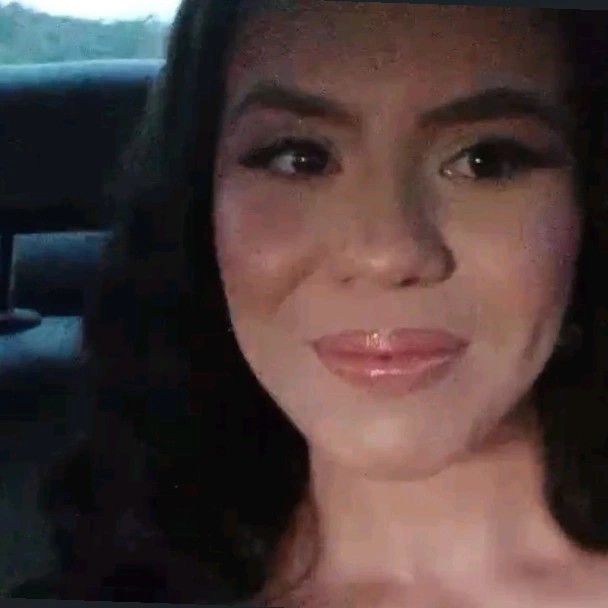
Sales Development Representative and excited about connecting people
In the rapidly evolving world of data analytics, speed, flexibility, and simplicity are more important than ever. Enter DuckDB—a powerful, in-process analytical database that’s quickly gaining traction among data professionals, engineers, and analysts. If you’re looking for a tool that can supercharge your data workflows without the complexity of traditional databases, DuckDB deserves your attention.
In this post, we’ll explore what DuckDB is, its key features, why it’s becoming a go-to choice for data science and analytics, and how it’s transforming the way teams handle data at scale.
What is DuckDB?
DuckDB is an open-source, in-process SQL OLAP (Online Analytical Processing) database management system. Unlike conventional databases that run as standalone servers, DuckDB is designed to be embedded directly into your application or data workflow. Think of it as SQLite for analytics: lightweight, easy to use, and exceptionally fast at handling analytical workloads.
DuckDB was created with a singular vision: making analytical data processing effortless, portable, and efficient—whether you’re working with gigabytes or terabytes of data.
Key Features of DuckDB
1. In-Process Execution
DuckDB runs in the same process as your application—there’s no need for a separate server or complex setup. This makes it ideal for desktop data science, scripting, and embedded analytics.
2. Blazing Fast Analytical Queries
Built for OLAP workloads, DuckDB is optimized for read-heavy operations, aggregations, and complex queries. It leverages vectorized query execution and advanced columnar storage to deliver impressive performance, even on large datasets.
3. Seamless Integration with Data Science Ecosystems
DuckDB offers native connectors for Python and R, making it easy to slot into popular data science stacks. You can run SQL queries on Pandas DataFrames or R data frames directly, and it supports modern file formats like Parquet and CSV out of the box.
4. No Server Needed
With DuckDB, there’s no need to deploy or manage a database server. You simply import it as a library and get started—perfect for Jupyter notebooks, scripts, or lightweight applications.
5. Standard SQL Support
DuckDB supports a rich subset of the SQL standard, including advanced analytical functions, window functions, subqueries, and joins. If you know SQL, you can hit the ground running.
6. Efficient Storage and Scalability
DuckDB uses columnar storage, which is highly efficient for analytical queries and compresses data to save space. It can handle datasets much larger than memory by smartly chunking and streaming data.
DuckDB in Action: Real-World Use Cases
Data Science and Analytics
DuckDB shines in the hands of data scientists who need to explore, transform, and analyze large datasets locally. For example, you might have a 10GB Parquet file—too large for Excel, cumbersome for Pandas. With DuckDB, you can query it instantly using familiar SQL, all from your laptop.
Embedded Analytics
Developers can embed DuckDB into their applications to power dashboards, reports, or offline analytics without requiring a heavy backend. This lowers infrastructure costs and simplifies deployment.
ETL and Data Processing Pipelines
DuckDB serves as an efficient engine for extract-transform-load (ETL) tasks. Its ability to read and write Parquet, CSV, and other formats makes it a flexible intermediary in data pipelines—especially for organizations embracing modern data science practices.
Interactive Data Exploration
Business analysts and researchers can use DuckDB in Jupyter or RStudio for ad-hoc analysis, quickly switching between code and SQL without leaving their environment.
Why Choose DuckDB Over Traditional Databases?
Lightweight and Portable
Traditional databases like PostgreSQL or MySQL require setup, server management, and maintenance. DuckDB, on the other hand, is a single library—install it via pip or CRAN, and you’re ready to go. This makes it ideal for local analysis, prototyping, and environments where simplicity is paramount.
High Performance for Analytical Workloads
DuckDB’s vectorized execution and columnar format deliver performance on par with much larger, server-based OLAP systems. You get rapid aggregations, group-bys, and joins—all optimized for analytical queries.
Modern File Format Support
DuckDB natively reads and writes Parquet and CSV files, which are the standard formats for data lakes and analytics workflows. This enables seamless integration with cloud storage, data lakes, and other big data tools.
No Infrastructure Overhead
Because DuckDB runs in-process, you don’t need to provision servers or manage user permissions at the server level. This is a major advantage for researchers, analysts, and teams who value agility.
Getting Started with DuckDB
Curious to try DuckDB? Here’s how to get started in Python:
`python
import duckdb
import pandas as pd
Load a CSV file into a DuckDB table
con = duckdb.connect()
df = pd.read_csv('large_dataset.csv')
con.register('my_table', df)
Run an analytical SQL query
result = con.execute("""
SELECT category, AVG(sales) as avg_sales
FROM my_table
GROUP BY category
ORDER BY avg_sales DESC
""").fetchdf()
print(result)
`
You can also run queries directly on Parquet or CSV files without loading them first:
`python
import duckdb
Query a Parquet file directly
result = duckdb.query("""
SELECT COUNT(*), AVG(amount)
FROM 'transactions.parquet'
""").to_df()
`
DuckDB vs. Other Analytical Engines
How does DuckDB compare to alternatives like SQLite, Pandas, or even cloud-based warehouses?
- SQLite: Great for transactional workloads and small-scale databases, but not optimized for analytics or large, columnar datasets.
- Pandas: Fantastic for in-memory data wrangling but can struggle with very large datasets or complex SQL queries.
- Cloud Warehouses (BigQuery, Snowflake): Powerful for enterprise-scale analytics, but overkill for local, lightweight, or embedded use cases—and they come with additional costs and complexity.
DuckDB fills the sweet spot for local analytics with big data, combining fast SQL querying, minimal setup, and direct integration with the data science ecosystem.
The Future of Analytics: DuckDB and Beyond
As modern businesses depend more on data-driven decision-making, the demand for efficient, user-friendly analytics tools is skyrocketing. DuckDB is at the forefront of this movement—bridging the gap between traditional databases and the flexibility of modern data science workflows.
If you’re looking to optimize your data analysis pipeline, exploring tools like DuckDB can give you an edge. And as organizations increasingly move toward AI-driven data solutions, having an agile, high-performance analytics engine at your fingertips becomes even more valuable.
Final Thoughts
DuckDB is more than just another database—it’s a paradigm shift in how we approach analytical data processing. With its blend of simplicity, speed, and seamless integration, it’s poised to become a staple in the toolkit of data professionals everywhere.
Ready to supercharge your analytics? Give DuckDB a try and experience the next generation of data science tooling firsthand.
Further Reading:
Curious about the latest in data platforms and analytics? Explore our blog for more insights on emerging technologies transforming the business world!