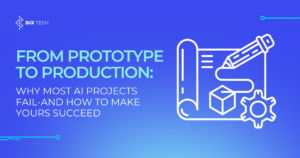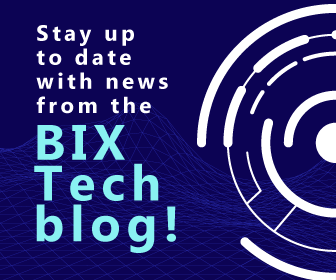Unveiling the Real Price Tag of Software Development and Smart Strategies to Save More
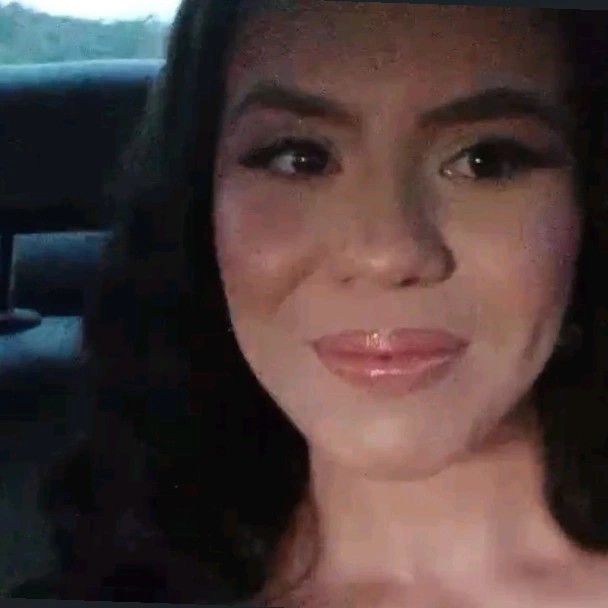
Sales Development Representative and excited about connecting people
When you’re ready to bring your software idea to life, one of the first questions that comes to mind is: “How much will this really cost?” A quick search online might show you estimates ranging from $10,000 to $100,000 or more. But the truth is, the cost of software development is far more nuanced than any price tag you’ll find on a forum or website.
In this guide, we’ll break down the true costs you need to consider, highlight commonly overlooked expenses, and share actionable ways to keep your budget on track—using real-world examples and industry insights. By the end, you’ll be equipped to estimate your software’s cost accurately and avoid the pitfalls that catch many businesses off guard.
Understanding the Core Components of Software Development Costs
Every stage of the software development lifecycle demands a specific blend of time, resources, and expertise. Each phase—no matter how small—adds to your project’s bottom line. Let’s walk through the key cost drivers and how to manage them strategically.
1. Planning & Requirements Analysis: Laying the Foundation
Jumping into coding without a thorough plan is a recipe for unexpected expenses and project overruns. This initial phase involves:
- Defining project scope and objectives
- Outlining features and technical requirements
- Conducting stakeholder interviews and feasibility studies
- Assessing risks and market needs
Example:
A fintech startup once skipped detailed requirements analysis to save a few weeks, only to spend months reworking their product after user feedback revealed critical gaps. The extra cost? More than 30% of their original development budget.
Actionable Takeaways:
- Invest ample time in planning to minimize costly revisions later.
- Engage stakeholders early to ensure alignment and clarity.
- Use industry-standard project management methodologies to keep the process efficient.
2. Design & Prototyping: Creating a User-Centric Experience
A well-designed interface is not just about aesthetics; it directly impacts usability, customer satisfaction, and even customer support costs. In this phase, your team will:
- Craft wireframes and interactive prototypes
- Conduct user testing to validate flows
- Refine designs based on feedback
Case Study:
A leading e-commerce company ran three rounds of rapid prototyping and user testing, discovering a major navigation issue before launch. Fixing it at the design stage cost $2,000; fixing it post-launch would have cost over $20,000 in lost sales and development time.
Actionable Takeaways:
- Prioritize early prototyping to catch usability issues.
- Allocate budget for multiple design iterations and user feedback cycles.
- Consider collaborating with UX/UI professionals to enhance the design process.
3. Development & Coding: Where Most of Your Budget Goes
This is the heart of your project, where ideas are transformed into working software. Costs here are driven by:
- Project complexity and required features
- Technology stack selection
- Team size and expertise
- Integration and scalability needs
Tip:
Document every feature you need and assign a rough cost estimate to each. This helps you identify must-haves versus nice-to-haves—and control budget creep.
Actionable Takeaways:
- Break down features and prioritize essential components.
- Choose technologies that balance innovation with maintainability.
- Build in scalability from the start (more on this below).
4. Testing & Quality Assurance: Protecting Your Investment
Cutting corners on testing may seem like a cost-saving move until bugs or security flaws surface. Robust QA includes:
- Unit, integration, and acceptance testing
- Security audits
- Performance benchmarking
Industry Insight:
According to recent research, every $1 invested in quality assurance saves $10 in post-launch fixes.
Actionable Takeaways:
- Never skip or rush testing phases.
- Include security and performance checks as standard, not as an afterthought.
- Involve users in acceptance testing to ensure the product meets real-world needs.
Hidden Costs: The Budget Busters You Can’t Afford to Ignore
Beyond the visible expenses, several hidden costs can sneak up on you during and after development. Here’s what to watch for:
1. Technical Debt: The Cost of Cutting Corners
Technical debt accumulates when developers use quick fixes or skip best practices to meet deadlines. While it may speed up delivery today, it leads to:
- Increased maintenance costs
- More frequent bugs and outages
- Higher expenses during future updates
Example:
A SaaS company that ignored technical debt ended up spending twice their original budget two years later just to stabilize their platform.
Actionable Takeaways:
- Choose experienced developers who adhere to best practices.
- Schedule regular code reviews and refactoring sessions.
- Allocate a portion of your budget for ongoing code quality improvements.
2. Ongoing Maintenance & Support: The Long-Term Commitment
Software is never truly “done.” Ongoing maintenance is essential to:
- Fix bugs and patch security vulnerabilities
- Support new operating systems and devices
- Add new features over time
Stat:
Maintenance can account for up to 70% of a software’s total lifetime cost.
Actionable Takeaways:
- Plan for ongoing support costs from the outset.
- Set up a clear maintenance agreement with your development partner.
- Factor user support and helpdesk needs into your long-term budget.
3. Scalability Challenges: Planning for Growth
If your software isn’t designed to scale, you may face costly rewrites or infrastructure upgrades as your business grows. Consider:
- Database optimization
- Load balancing and server scaling
- Cloud infrastructure costs, which rise with usage
Case Example:
A retail app that went viral had to halt new user signups for weeks while the team rewrote backend systems to handle the load—a fix that cost more than a new app would have.
Actionable Takeaways:
- Build scalability into the architecture from day one.
- Monitor usage trends and plan resources accordingly.
- Explore cloud-based solutions for flexible, scalable growth.
4. Integration with Existing Systems
Integrating new software with legacy tools—like CRMs or ERPs—can be complex and costly. Expenses may include:
- Custom APIs and middleware
- Third-party service fees
- System upgrades to support integration
Actionable Takeaways:
- Audit your current systems to identify integration needs early.
- Budget for potential upgrades or replacements.
- Work with partners experienced in system integration.
5. Training & Onboarding: Empowering Users
No matter how intuitive your software, users will need time and training. Costs may arise from:
- Creating documentation and tutorials
- Hiring or assigning trainers
- Temporary productivity dips during onboarding
Actionable Takeaways:
- Assess your team’s tech proficiency and plan training accordingly.
- Develop a comprehensive onboarding plan to get users up to speed quickly.
- Consider leveraging business intelligence tools to monitor user adoption and identify training gaps.
6. Regulatory Compliance: Avoiding Legal Pitfalls
Handling sensitive data means adhering to regulations like GDPR, HIPAA, or PCI-DSS. Compliance requirements often include:
- Enhanced security measures and encryption
- Regular audits and legal reviews
- Documentation and reporting systems
Actionable Takeaways:
- Consult legal experts early in the project.
- Factor compliance costs into your project budget.
- Stay updated on relevant regulations to avoid future penalties.
Choosing the Right Development Approach: Smart Sourcing for Savings
The way you build your team dramatically impacts cost, quality, and project efficiency. Your options include:
- In-house development: Full control but higher costs and longer hiring times.
- Freelancers: Lower upfront costs but higher risk and less scalability.
- Agencies: Professional expertise, but often at a premium.
- Nearshoring: An increasingly popular choice that combines cost savings with quality and convenience.
Why Nearshoring Is a Game Changer
Nearshoring connects you with expert teams in neighboring countries who operate in similar time zones and cultural contexts. This approach offers:
- Competitive pricing compared to local hiring
- Seamless communication (no 12-hour time differences)
- Access to a deep talent pool
Did you know?
Nearshoring has helped numerous companies achieve global recognition for innovation and efficiency.
Engagement Models to Fit Your Business
1. Staff Augmentation
Scale your existing team with vetted nearshore developers who fit right into your workflows.
- Pros: Immediate access to talent, flexible scaling, no recruitment headaches
- Ideal For: Companies needing specialized skills or temporary capacity boosts
- Savings: Up to 60% compared to hiring locally
2. Dedicated Development Teams
Assemble a full team—developers, designers, QA, project managers—focused exclusively on your project.
- Pros: Cohesive team dynamics, full-service solution, shared accountability
- Ideal For: Businesses seeking end-to-end development without growing their internal headcount
Final Thoughts: How to Save Without Sacrificing Quality
Building great software is a significant investment—but understanding the true cost structure empowers you to make smarter decisions and avoid costly surprises. Here’s how to maximize value:
- Plan thoroughly and involve stakeholders early.
- Invest in design, prototyping, and thorough testing upfront.
- Budget for hidden costs like maintenance, integration, and compliance.
- Choose a sourcing model that fits your needs, such as nearshoring for optimal savings and quality.
By following these strategies, you’ll be well-equipped to develop software that delivers value—without breaking the bank.
Ready to get started or refine your cost plan? Explore more insights on how to estimate technology project costs and discover how business intelligence can transform your data into actionable insights.
Want more practical guides on software development, outsourcing, and digital transformation? Subscribe to our blog for regular updates!